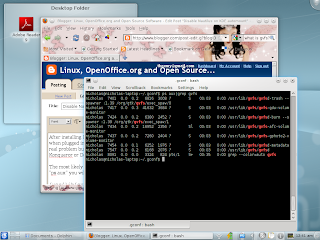- When I create a macro to delete selected cells, it does not work. (Solved on 3.2.1)
- Impress printout of handouts, I do not get the page foot numbers. All pages display as number 1.
Backup all of the extensions you have for OpenOffice.org 3.2.0, if you intend to use it in the future. Now, the steps to upgrade to OOo 3.2.1
Method 1:
- Download OOo 3.2.1 from
ftp://mirror.upm.edu.my/openoffice/stable/3.2.1/OOo_3.2.1_Linux_x86_install-deb_en-US.tar.gz - Open a terminal line and extract the tar.gz file
tar -xzvf OOo_3.2.1_Linux_x86_install-deb_en-US.tar.gz - Remove existing OOo 3.2.0
sudo apt-get remove openoffice*.* - Enter the extracted directory and install the .deb files
cd OOO320_m18_native_packed-1_en-US.9502/DEBS
sudo dpkg -i *.deb
sudo dpkg -i desktop-integration/
- In the software sources, enable the "software Sources"
- Update packages and install OpenOffice.org-3.2.1